The Substack Visual Guide You've Been Waiting For
From Mystery to Mastery
Setting up Substack shouldn’t feel like rocket science, right? That’s exactly why Kim Doyal created the Visual Guide to Substack. Kim has poured her expertise and practical insights into this guide, giving you a step-by-step, visual walkthrough to make Substack setup simple.
Having onboarded her fair share of digital platforms, Kim can spot a solid user experience from a mile away. "The guide was born from my frustrations and my desire to help others skip the ‘figuring it out’ phase and go straight to creating," she said.
And she’s right. Despite Substack’s appeal, the setup process can feel anything but intuitive, even for those with experience.
What You’ll Find in the Guide
Kim’s Visual Guide to Substack breaks down what every creator needs to know—from setup to growth. Here’s a taste:
Profiles & Publications: No more confusion between your profile and your publication—Kim’s guide makes it crystal clear.
Branding & Design: Get a polished, professional look for your Substack, from logo to theme colors.
Subscriptions & Monetization: Whether you’re going free or paid, Kim’s guide walks you through the best settings for your goals.
Advanced Features: Dive into tags, sections, and the Boost feature to make your Substack work for you.
If you’re tired of getting bogged down in settings and ready to start connecting, Kim’s guide is made for you.
Oh, and Speaking of Substack...
I recently caught up with Kim for a deep dive into all things email marketing and content creation. You might’ve seen it here already, but it’s now live on YouTube for easy access. Kim shared valuable insights on growing an engaged audience and why she’s all-in on Substack.
Between Kim’s guide and the insights in our interview, you’ll have everything you need to make Substack work for you without the setup headaches.
➡️ Grab the Visual Guide to Substack Here


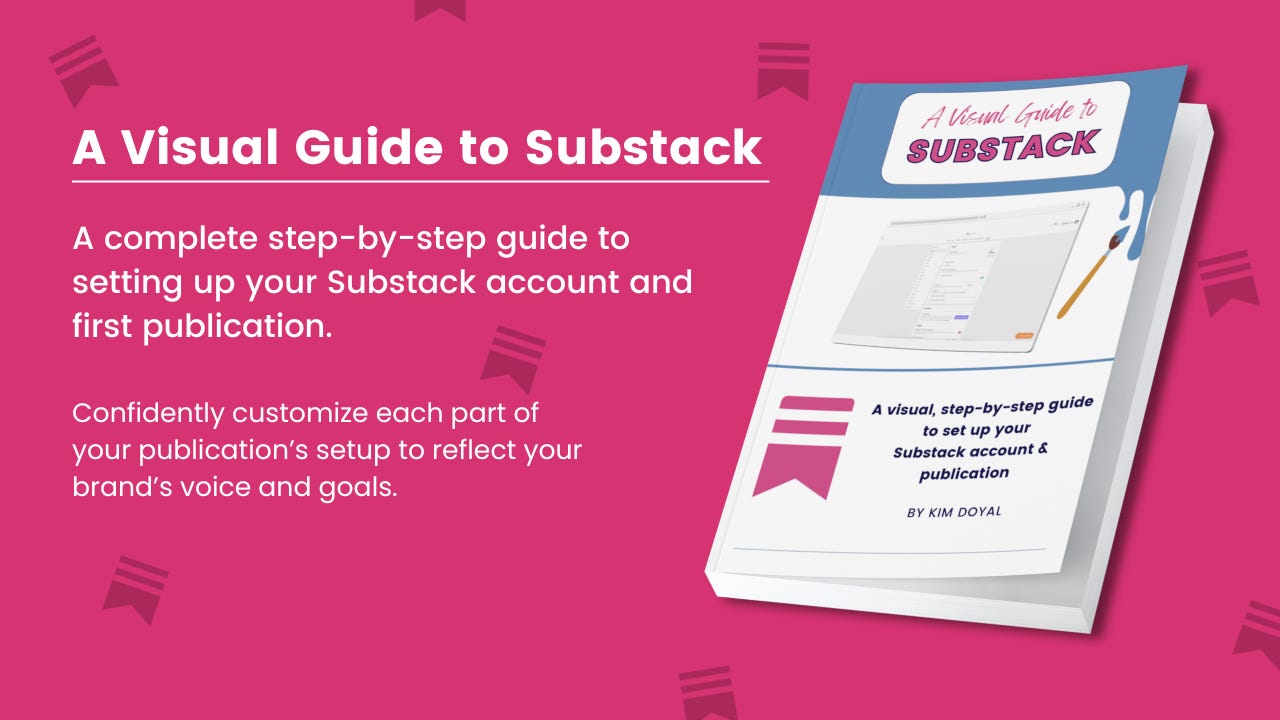
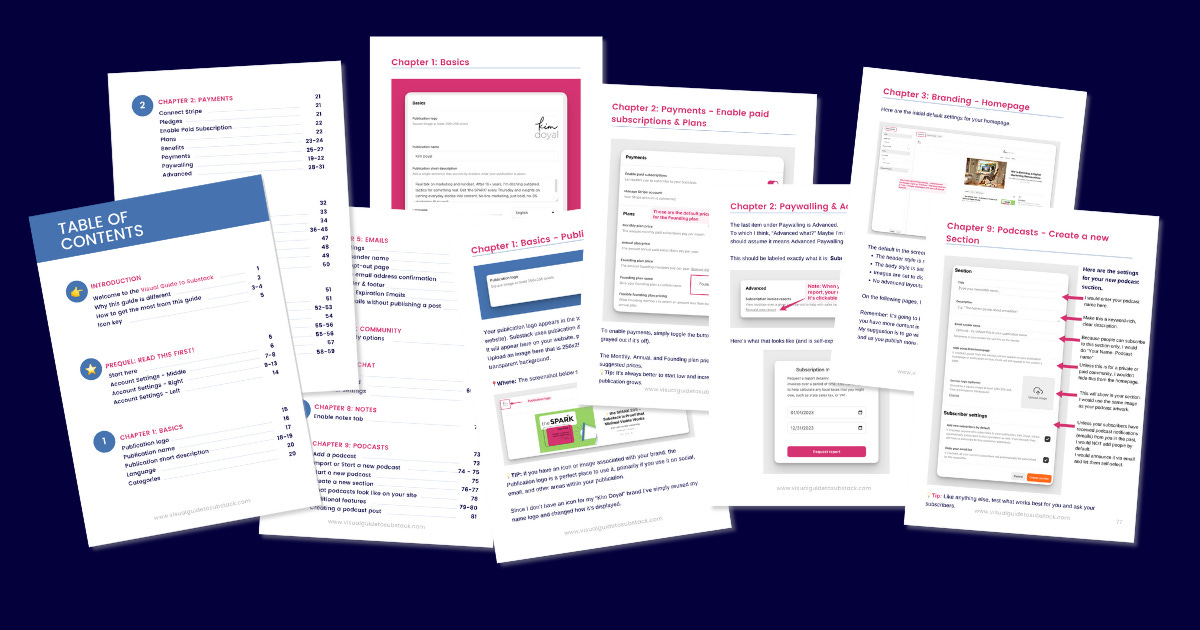
The guide is amazing! Beautiful visuals!